Both models are absolute flagships of 2025, but iPhone 17 Pro Max excels in mobile video, ecosystem, and color consistency of the display, while Samsung Galaxy S25 Ultra offers more “pro” features: built-in S Pen stylus, 10× optical quality zoom, and DeX mode that turns the phone into a computer. The choice depends on your work style – filmmakers and Mac users will be thrilled with the iPhone, while graphic designers and mobile multitaskers will love the S25 Ultra.
📊 Comparison Table iPhone 17 Pro Max vs Samsung Galaxy S25 Ultra
| Parameter | iPhone 17 Pro Max | Samsung Galaxy S25 Ultra |
| Processor / Performance | Apple A19 Pro (3 nm), best single-core performance, 40% better power retention under load | Snapdragon 8 Elite (3 nm), top score in multi-core tests, strong AI and Adreno 830 GPU |
| RAM / Storage | 12 GB RAM, NVMe storage 256 GB – 2 TB | 12 GB RAM, UFS 4.0 256 GB – 1 TB |
| Display | 6.9″ OLED Super Retina XDR, 1–120 Hz, 3000 nit peak, perfect color calibration | 6.9″ Dynamic AMOLED 2X, QHD+, 1–120 Hz, 2600 nit peak, Natural/Vivid mode, stylus support |
| Rear Cameras | 3 × 48 MP (main, ultra-wide, 4× periscope), optical quality zoom up to 8×, LiDAR | 200 MP main + 50 MP UW + 10 MP 3× + 50 MP 5×, optical zoom 3×, 5×, 10× (crop), Space Zoom 100× |
| Photo Quality | Natural colors, consistent shots, excellent Smart HDR 5, portrait mode with depth control | Very high detail, vibrant colors, strong AI, best results in zoom above 5× |
| Video | ProRes 4K60, Log 2, Cinematic Mode 4K HDR, Action Mode 2.8K, support for recording to external SSD | 8K30, HDR10+ Video, Pro Video with manual settings, Director’s View, Super Steady |
| Battery | approx. 5000 mAh, up to 39 h video, 40 W wired charging, MagSafe 25 W, excellent standby | 5000 mAh, approx. 17 h SOT 5G, 45 W charging, 15 W wireless, reverse charging |
| System and Ecosystem | iOS 26, integration with Mac/iPad (AirDrop, Handoff, Continuity Camera), top pro apps | Android 16 + One UI 7, Samsung DeX (desktop mode), Link to Windows, extensive customization options |
| Additional Features | MagSafe, Action Button, Emergency SOS satellite, LiDAR | Built-in S Pen (BT stylus), Space Zoom 100×, AI assistant Gemini, PC mode (DeX) |
| Price (PL) | from approx. 6299 PLN (256 GB), retains value on resale | from approx. 5000 PLN (256 GB, frequent promotions), often in bundles with extras |
| Who is it for? | Filmmakers, creators using Mac and Final Cut, those valuing simplicity and ecosystem consistency | Graphic designers, illustrators, reporters – if zoom, stylus, and desktop mode are important |
Performance and Computing Power
Processors and Architecture
iPhone 17 Pro Max uses the Apple A19 Pro (3 nm) chip – a six-core processor (2 performance cores + 4 energy-efficient), supported by a 6-core GPU and a 16-core Neural Engine. Thanks to the new cooling system with a vapor chamber, it maintains even 40% better performance under load compared to its predecessor. This is crucial for professionals – prolonged video rendering or working with large files does not cause sudden throttling.
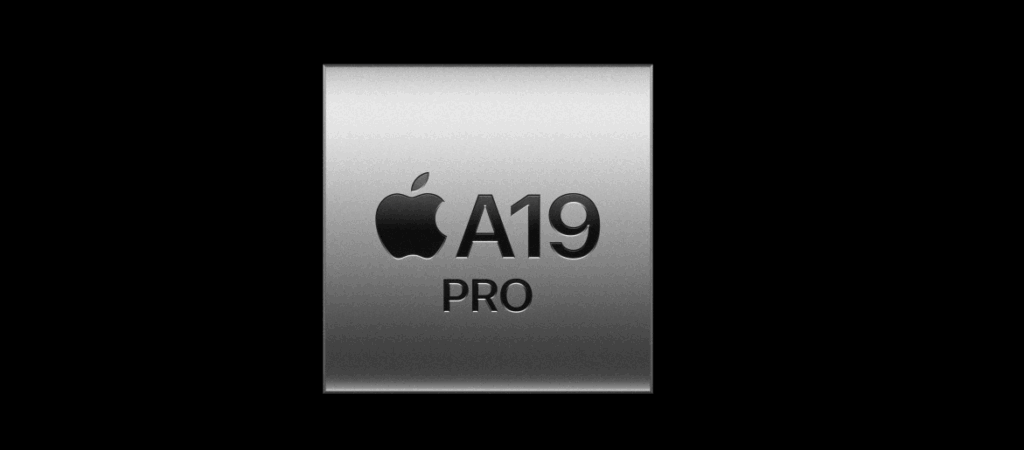
Samsung Galaxy S25 Ultra uses the global version of Snapdragon 8 Elite – an eight-core SoC with a new Oryon architecture (two super-efficient cores up to 4.47 GHz). The Adreno 830 GPU is optimized for ray tracing in games and AI processing in creative applications.

Benchmark Results
In Geekbench 6, the iPhone 17 Pro Max scores about 3895 single-core points and ~9746 multi-core. The Galaxy S25 Ultra is slightly slower in single-core testing (about 3031), but makes up for it in multi-core testing (~9829 points). In practice, both phones provide power reserves for years – differences will only be seen in synthetic tests. (tomsguide.com)
RAM and Storage
Both models have 12 GB LPDDR5X RAM, allowing for multiple applications to run in the background and smooth switching between them. The iPhone offers NVMe storage up to 2 TB, while Samsung offers UFS 4.0 up to 1 TB. Both technologies are extremely fast, but NVMe in the iPhone has slightly shorter access times, which is beneficial for working with large files (e.g., ProRes 4K).
Display and Screen
Brightness and Readability in Sunlight
The iPhone 17 Pro Max is equipped with a 6.9-inch Super Retina XDR OLED panel with a peak brightness of 3000 nits – currently one of the brightest screens on the market. This ensures that even in full sunlight, the display remains readable and accurately reproduces colors.

The Samsung Galaxy S25 Ultra has an equally large Dynamic AMOLED 2X display (6.9″), with a maximum brightness of 2600 nits. In practice, the difference in brightness is minimal – both phones are suitable for outdoor work, although Apple has a slight edge.

Resolution and Sharpness
The Galaxy S25 Ultra wins in terms of image sharpness – its panel has a QHD+ resolution (3120×1440, ~498 ppi). The iPhone offers 2868×1320 px (~460 ppi), which is still very sharp, but Samsung shows more details in graphics, texts, or when drawing.
Colors and Calibration
The iPhone is known for its perfect factory calibration – it supports the P3 color space and True Tone technology, and color reproduction is close to reference (Delta E < 1). For photographers and graphic designers, this means that what they see on the iPhone screen will be close to the final effect on a studio monitor.
The Galaxy S25 Ultra offers a choice – Natural mode for neutral colors and Vivid mode for more saturated colors. This is a good option for those who prefer more “vivid” colors or want to calibrate the screen to their own preferences.
Refresh Rate and Smoothness
Both models offer adaptive refresh rates of 1–120 Hz (LTPO). Scrolling through photos, video editing, or drawing on the screen is incredibly smooth. Additionally, the S25 Ultra works with the S Pen, giving an advantage in precise notes or sketches – something the iPhone still does not offer.
💡 Tip: For maximum display protection, it is worth investing in tempered glass for iPhone 17 Pro Max or hybrid glass for Galaxy S25 Ultra, which maintain full touch sensitivity and color reproduction.
Cameras and Photography
Camera Set – Comparison
- iPhone 17 Pro Max – triple set of 48 MP (main, ultra-wide, 4× periscope), LiDAR scanner, and optical quality zoom up to 8×. The focal length range from 13 mm to 200 mm makes the iPhone suitable for both landscapes and portraits.

- Galaxy S25 Ultra – four cameras: 200 MP main, 50 MP ultra-wide, 10 MP tele 3×, and 50 MP periscope 5×. Additionally, it features Space Zoom 100× – Samsung offers greater capabilities in photography from a distance.
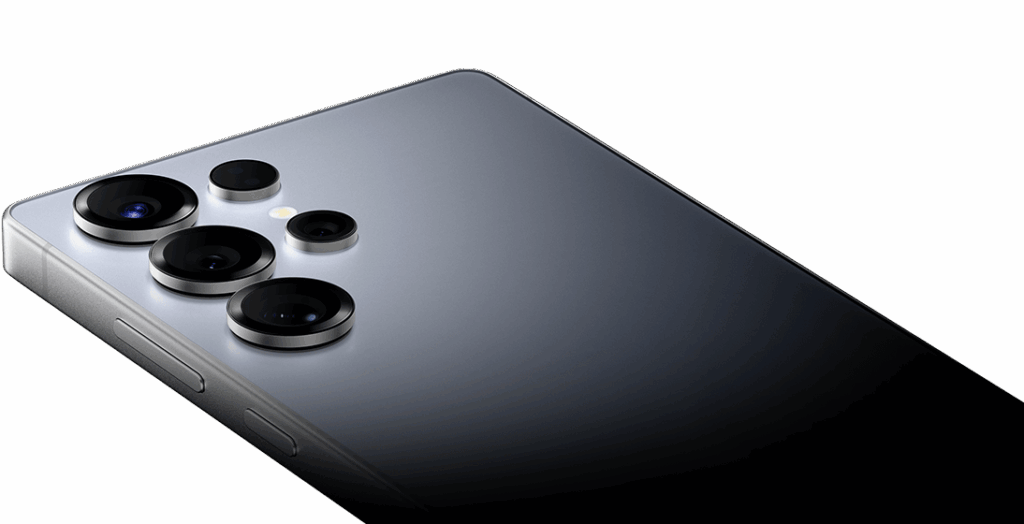
Photo Quality
The iPhone is renowned for its natural color palette and consistent look of shots. The Smart HDR 5 mode improves white balance and pulls details from shadows without an overdone effect. Portraits look natural, and depth maps from LiDAR allow for precise background blurring even in low light.

The Galaxy S25 Ultra, on the other hand, impresses with its detail – 200 MP photos or 50 MP crops have an enormous amount of detail, ideal for later editing. Its AI effectively reduces noise, and night photos come out bright and clear.

Zoom and Telephoto Lenses
If you care about long-range zoom, Samsung wins – it offers 3×, 5×, and 10× optical quality. The iPhone has excellent 4× (100 mm) and “optical” 8×, but above that level, the zoom is already digital. For nature photographers or reporters – the S25 Ultra provides more flexibility.
RAW and Pro Modes
The iPhone supports Apple ProRAW (12-bit DNG) – ideal for working in Lightroom or Capture One. The Galaxy has Expert RAW (16-bit DNG) with the ability to take night shots in RAW and color profiles for Lightroom. Samsung also offers a Pro Video mode with manual control over exposure and ISO during recording, which the native Apple app does not offer (although this can be achieved in third-party apps).
💡 Tip: If the camera is your main work tool – additionally secure it by installing camera glass for iPhone 17 Pro Max or camera glass for Galaxy S25 Ultra.
Video and Filming
Recording Resolution and Modes
iPhone 17 Pro Max is considered the king of mobile video. It supports ProRes 4K 60 fps, Log 2 mode (ideal for color correction), and can record even 4K 120 fps when saving to an external SSD via USB-C 3.0. The Cinematic Mode now works in full 4K HDR and allows for smooth focus transitions between subjects.
Samsung Galaxy S25 Ultra stands out with the ability to record in 8K 30 fps and 4K 60 fps from any camera. The Pro Video mode provides manual control over exposure parameters, ISO, white balance, and smooth switching between lenses during recording.
Stabilization and Autofocus
The iPhone uses advanced 2nd gen sensor-shift stabilization, which provides very smooth shots even while walking. For dynamic scenes, the Action Mode (2.8K 60 fps) simulates a gimbal effect.
Samsung has a Super Steady mode (1080p/1440p), which combines OIS and EIS. Combined with a larger main sensor, it provides brighter shots at night and good stability in motion.
Workflow and Editing
On the iPhone, ProRes or Log 2 files can be quickly transferred via AirDrop to a Mac and editing can begin in Final Cut Pro or DaVinci Resolve without conversion. This saves time on set.
The Galaxy S25 Ultra, thanks to the DeX feature, allows for video editing on a large screen in desktop mode – e.g., in Adobe Premiere Rush or web tools.
Battery and Charging
Battery Life on a Single Charge
The iPhone 17 Pro Max has a battery of approx. 5000 mAh, which combined with the energy-efficient A19 Pro chip provides even up to 39 hours of video playback or nearly 2 days of typical usage. iOS is known for its energy-saving consumption in standby mode – the phone can “survive” a night with minimal battery drop.
The Galaxy S25 Ultra also has 5000 mAh and achieves about 17–18 hours of 5G browsing in tests. When the 60 Hz mode is enabled, the battery life extends by an additional 1–1.5 hours. For mobile workers, both models will comfortably provide a full day of intensive work with a reserve.

Fast Charging
- iPhone 17 Pro Max – finally fast charging at 40 W (USB-C PD), 50% battery in about 20 minutes. Wireless: MagSafe/Qi2 25 W, 50% in ~30 minutes.
- Galaxy S25 Ultra – 45 W Super Fast Charging 2.0, 100% in about 1 hour, 50% in about 20 minutes. Wireless 15 W + Wireless PowerShare feature (reverse charging of accessories).
Charging Convenience in Practice
The iPhone has an advantage with MagSafe – magnetic attachment for chargers, power banks, and mounts. For a photographer in the field, this means the ability to quickly “attach” a power bank without cables. Samsung responds with the PowerShare feature – you can charge headphones or a watch simply by placing them on the back of the phone.
💡 Tip: Professionals will appreciate fast and convenient charging – opt for wireless chargers, which allow for wireless energy replenishment in the office, home, or car, without tangled cables and full compatibility with MagSafe and Qi2.
System and Ecosystem
iOS 26 – Simplicity and Integration with Mac/iPad
The iPhone 17 Pro Max runs on iOS 26, which is known for its refinement and stability.
For professionals, integration features are key:
- AirDrop – instant transfer of photos and videos (e.g., ProRAW or ProRes) to a Mac or iPad, without quality loss.
- Continuity and Handoff – the ability to start work on the iPhone and continue on the Mac (e.g., sketch in Notes, video editing).
- Continuity Camera – using the iPhone as a 4K webcam in a MacBook (great for streams or online meetings).
- iCloud Photos – automatic synchronization of photos and projects, ensuring that the portfolio is always at hand on other devices.
The Apple ecosystem is closed but consistent – if you have a Mac, iPad, or Apple Watch, the workflow is exceptionally smooth.
Android 16 + One UI 7 – Flexibility and Multitasking
The Galaxy S25 Ultra runs on Android 16 with the One UI 7 overlay. This is a system that offers more freedom:
- Samsung DeX – turns the phone into a computer when connected to a monitor – you can edit photos in Lightroom or work in a browser in desktop mode.
- Multitasking – split screen and floating windows allow you to edit a photo and browse client notes simultaneously.
- Link to Windows – integration with PC – the ability to receive SMS, copy files, and control the phone from the computer.
- Bixby Routines – automation of tasks (e.g., turning on silent mode during work hours, transferring files when connected to Wi-Fi in the office).
One UI 7 also introduces new AI features – transcriptions of conversations, Circle to Search, text summaries – which can save time in creative work.

Security and Updates
The iPhone uses Face ID (3D face scan) – a very secure and convenient way to unlock. Apple usually provides 5–6 years of iOS updates, so the phone will be supported for a long time.
The Samsung S25 Ultra has a 3D Sonic fingerprint reader in the screen and provides up to 7 years of security updates and 5 major Android versions – this is a record in the Android world and ensures the longevity of the device.
Price and Additional Features
Price and Value for Money
iPhone 17 Pro Max starts at around 6299 PLN for the 256 GB version and goes up to 10299 PLN for 2 TB – it’s an investment, but iPhones retain high resale value.
Galaxy S25 Ultra is slightly cheaper at launch (from around 5000 PLN) and often goes on promotions, including bundles with freebies (e.g., Galaxy Watch or headphones). If price matters, Samsung may be more cost-effective.
Build and Design
The iPhone has an aluminum unibody frame and Ceramic Shield 2 glass, while the Galaxy has a titanium frame and Gorilla Glass Armor 2, which is more scratch-resistant and has less glare.
The Galaxy is lighter (218 g vs 233 g) and slightly thinner, improving ergonomics in hand.
Stylus and Creative Work
The biggest advantage of the Galaxy S25 Ultra is the built-in S Pen stylus – it supports 4096 levels of pressure and works like a precise mouse. You can sketch, sign documents, or retouch photos with it. The iPhone does not support active styluses – for that purpose, the iPad with Apple Pencil is better.
MagSafe and Accessories
The iPhone wins with the MagSafe ecosystem – magnetic chargers, car mounts, power banks, and tripod mounts. This is a significant convenience for photographers or filmmakers in the field.
Samsung does not have built-in magnets, but you can buy a case with a magnetic ring if you want to use MagSafe accessories.
Connectivity and Ports
Both models have Wi-Fi 7, Bluetooth 5.x, and UWB for precise locating of accessories.
The iPhone has finally received USB-C 3.0 (10 Gb/s) – fast file transfer (e.g., ProRes video). The Galaxy S25 Ultra offers USB-C 3.2 (5 Gb/s) and full DeX desktop mode.
Samsung also has a physical SIM slot (in most regions) and eSIM – which travelers will appreciate. The iPhone in Europe supports only dual eSIM (no tray for a physical card).
Summary – Which to Choose?
iPhone 17 Pro Max – For Whom?
Ideal choice for professionals who prioritize:
- Best video quality – ProRes, Log 2, Cinematic Mode, 4K 60/120 fps.
- Perfect screen calibration – true colors, no banding, great for presenting work.
- Integration with the Apple ecosystem – Mac, iPad, and iCloud Photos ensure a smooth workflow.
Samsung Galaxy S25 Ultra – For Whom?
Great option if you care about:
- Versatility and S Pen stylus – sketches, notes, and precise editing on the go.
- Ability to work in desktop mode (DeX) – phone as a mini-computer.
- Long optical zoom of 10× and enormous detail in 200 MP photos.
Conclusion:
📌 If your work mainly involves video, editing, and collaboration with Mac/iPad – choose the iPhone 17 Pro Max.
📌 If you more often photograph in the field, use zoom, and stylus – the Galaxy S25 Ultra will be a better, more versatile tool.
💡 Good to know: Regardless of which model you choose, secure it from day one – check cases for iPhone 17 Pro Max and cases for Galaxy S25 Ultra to protect the phone from drops and scratches.
Frequently Asked Questions (FAQ)
★ Which phone has a better camera – iPhone 17 Pro Max or Galaxy S25 Ultra?
Both models have top camera sets, but differ in philosophy.
- iPhone 17 Pro Max is known for its natural colors, perfect white balance, and best video quality (ProRes, Log 2).
- Galaxy S25 Ultra has an advantage in 10× optical zoom and enormous photo resolution (200 MP).
For landscape photographers and reporters, Samsung will be better, while for filmmakers and vloggers – the iPhone.
★ Which smartphone is faster?
In Geekbench 6 tests, the iPhone 17 Pro Max has higher single-core performance, which translates to instant interface response. The Galaxy S25 Ultra matches it in multi-core tasks, and thanks to AI and Snapdragon 8 Elite, it performs excellently in multitasking and DeX mode.
★ iPhone 17 Pro Max or Galaxy S25 Ultra – which has a better display?
The iPhone has an OLED Super Retina XDR display with a brightness of up to 3000 nits and perfect color calibration.
The Galaxy S25 Ultra has a higher QHD+ resolution, vibrant colors, and S Pen support, which may be important for graphic designers.
★ Which phone has a better battery and faster charging?
The iPhone 17 Pro Max lasts up to 39 hours of video playback and supports MagSafe 25 W.
The Galaxy S25 Ultra has a similar battery life but faster wired charging at 45 W (full charge in about 60 minutes).
★ Which to choose for working with a computer?
If you have a Mac – the iPhone with iOS 26 is unbeatable.
If you work on Windows – the Galaxy S25 Ultra with DeX and Link to Windows will be more practical.

Leave a Reply