Mobile applications and data transfer: How to check which ones consume the most?
Nowadays, smartphones have become an integral part of our lives. We use them for communication, work, entertainment, and many other purposes. However, with the growing number of mobile applications that we can download, there is also a problem related to data transfer. It is important to know which applications consume the most data in order to control our usage and avoid unpleasant surprises related to data limits. In this article, we will look at how to monitor data usage by applications, which applications consume the most data, and how to save data on your smartphone.
How to check data usage by applications on a smartphone?
How to monitor mobile data usage?
To effectively monitor mobile data usage on a smartphone, it is advisable to use the built-in tools offered by operating systems such as Android or iOS. For Android devices, you can go to the phone’s settings and then to the “Network and Internet” section. There, you will find the “Data Usage” option, where you can check the total data usage as well as detailed data for individual applications. iPhone users can also check their data usage by going to settings and then to “Cellular Data,” where they will find detailed information about the apps that consume the most internet on their phone.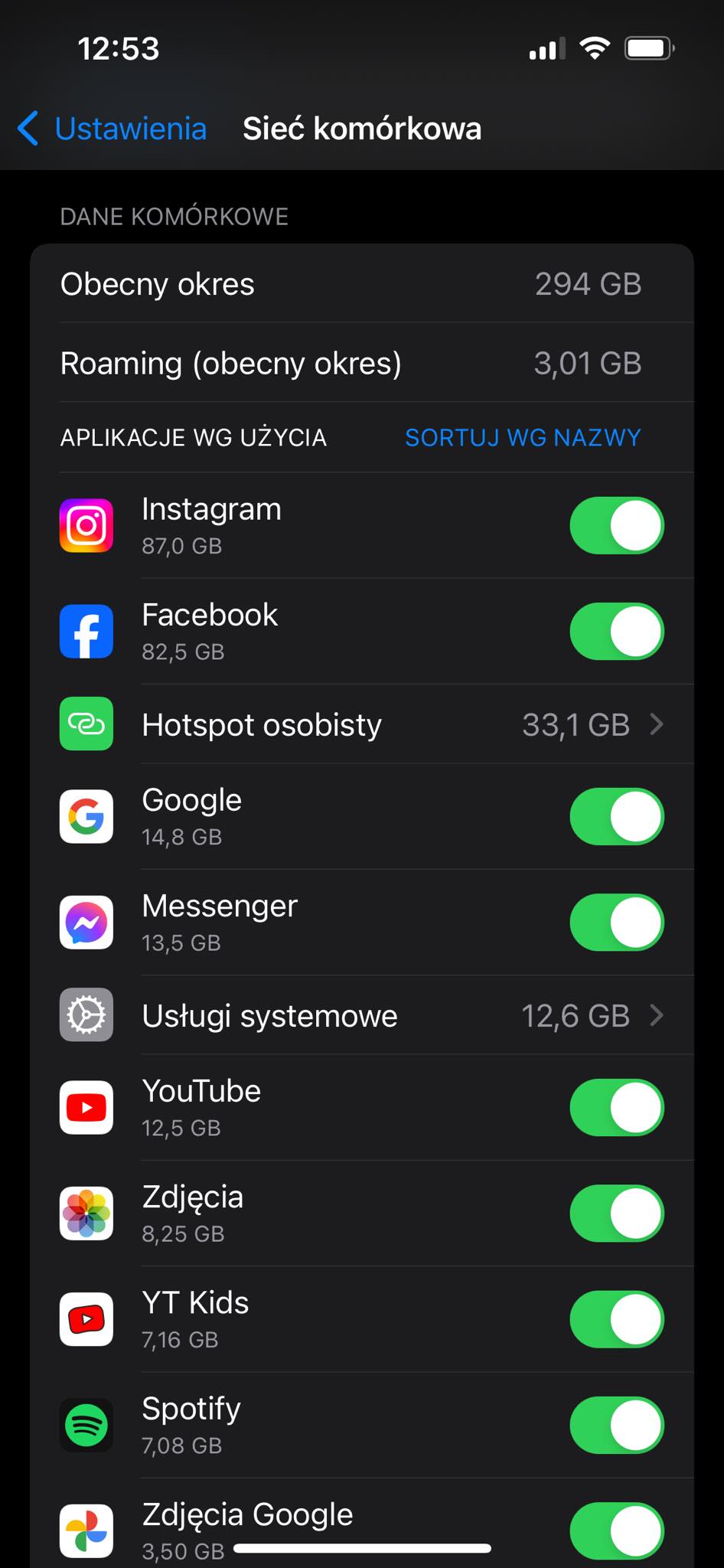
Where to find information about data transfer on a phone?
Data transfer information can be found in the smartphone settings. For Android users, they can check which apps use the most data by going to the “Data usage” section. Additionally, many phones offer the option to set a data limit, which helps in better controlling consumption. For iOS, the “Cellular Data” section also provides the ability to check which apps use the most data, as well as allows for managing their usage. ustawieniami.Informacje Information about data transfer can be found in the smartphone settings. In the case of
What settings on a smartphone help control data usage?
To effectively control data usage, it is worth implementing a few simple settings on your smartphone. First of all, you should turn off automatic app updates, which can download large amounts of data in the background. You can also set the option to use Wi-Fi for updates, which will help save mobile data transfer. Additionally, it is advisable to enable data usage restrictions for apps that we consider less important, which will help manage the overall data usage on our smartphone.
Which mobile applications consume the most data transfer?
Which social media applications consume the most data?
Social media applications are one of the main sources of high data consumption. Facebook, Instagram, and Snapchat are apps that consume huge amounts of data, especially when browsing photos, videos, or live streams. Users often do not realize that every interaction in these apps, especially combined with auto-play videos, can significantly increase data usage. Therefore, it is worth monitoring how much data these applications consume and limiting their use when we are on cellular data.
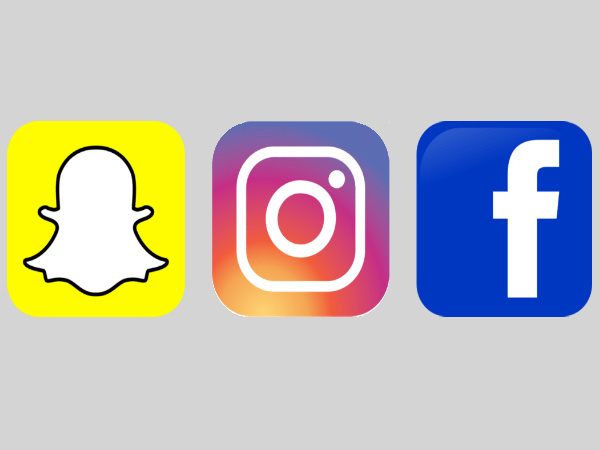
Which video streaming applications use the most GB?
Some of the most data-consuming applications are streaming services like Netflix, YouTube, and Spotify. Watching movies or listening to music in high quality can significantly strain our data plan. In the case of Netflix, users can set the streaming quality, which allows for data saving; however, many people still use the default settings, leading to uncontrolled data usage. Therefore, it is essential to be aware of how much data these applications consume and to adjust the settings according to one’s needs.
What factors influence data usage by applications?
Data consumption by mobile applications depends on many factors. First and foremost, the type of content we use is crucial. Applications that stream video in high definition will consume significantly more data than those that offer text or images in lower quality. Additionally, the frequency of using a particular application and the way we use it also affect the total data transfer consumption. Users should be aware that every interaction with an application generates data, which can lead to a rapid depletion of their data package.
How to save data transfer on a smartphone?
How to set up automatic app updates?
To save data transfer, it is advisable to adjust the settings for automatic app updates. On Android, this can be done by going to Google Go to Play, then to update settings. You should select the option “Wi-Fi only,” which will allow the app to update only when the device is connected to a Wi-Fi network. iPhone users can set automatic updates in the App Store, also limiting them to Wi-Fi connections. This way, we can avoid uncontrolled data usage during app updates.
How to use Wi-Fi to minimize mobile data usage?
One of the best ways to save data transfer is to use Wi-Fi. It’s always worth connecting to Wi-Fi whenever possible, especially during app updates, uploading large files, or using streaming services. In the smartphone settings, you can also enable an option that automatically turns off mobile data when you are connected to Wi-Fi. This way, you will have greater control over your mobile data usage and avoid unpleasant surprises.

What are the best practices for saving data on your phone?
To effectively save mobile data, it is worthwhile to implement a few good practices. First of all, it is advisable to turn off video autoplay in social media apps, which can significantly reduce data usage. Additionally, using offline versions of apps such as Spotify or YouTube can help save data transfer. Users should also regularly check data usage by apps and adjust their habits to their own needs to avoid exceeding their data limit.
How to download applications that use less data transfer?
What offline apps can help with data saving?
When choosing applications, it is worth paying attention to those that offer offline mode. Applications like Spotify or Google Maps allow for downloading content, which enables their use without internet access. This helps us avoid unnecessary data consumption while traveling or in places where Wi-Fi access is limited. Users should look for applications that offer offline mode and use them regularly to save data transfer.

How to find alternatives for apps that consume a lot of data?
It is also worth looking for alternatives to applications that consume the most data. There are many applications available on the market that offer similar functionalities but with lower data usage. For example, instead of using popular social media apps, one can look for less resource-intensive options that provide similar capabilities. It is also important to pay attention to reviews and user opinions to find applications that are more friendly to our data plan.
How to check reviews regarding data usage by apps?
Before downloading a new app, it’s worth checking the reviews regarding its data usage. Many platforms, such as Google The Play Store or App Store offers a review section where users share their experiences. It is worth paying attention to reviews regarding data usage, which will allow for an informed choice of applications. Additionally, there are also websites and discussion forums where users share their insights about applications, which can be helpful in selecting those that are more data-efficient.
What are the consequences of high data transfer consumption?
How does high data usage affect a data plan?
High data usage can lead to the rapid depletion of a data plan, resulting in additional charges for excess data. Users who do not monitor their data usage can quickly exceed set limits, forcing them to purchase additional gigabytes. Therefore, it is important to regularly monitor data usage and adjust habits to avoid unpleasant surprises related to excess data charges.
What problems can arise from uncontrolled data consumption?
Uncontrolled data usage can lead to many problems. First of all, it can result in the blocking of internet access if we exceed our data limit. Secondly, constantly connecting to the internet with a low data plan can lead to frustration and loss of access to important applications. Additionally, high data usage can also affect the performance of our smartphone, as many applications run in the background, creating additional strain on the system.

What are the consequences of exceeding the data transfer limit?
Exceeding the data transfer limit can have serious consequences, such as additional charges imposed by the mobile service provider. In many cases, after reaching a certain limit, data transmission speeds are significantly reduced, making it difficult to use the internet. Users may also experience blocked access to certain services or applications, which can be frustrating, especially in situations where internet access is needed. Therefore, it is important to be aware of your data usage and take appropriate steps to manage it.

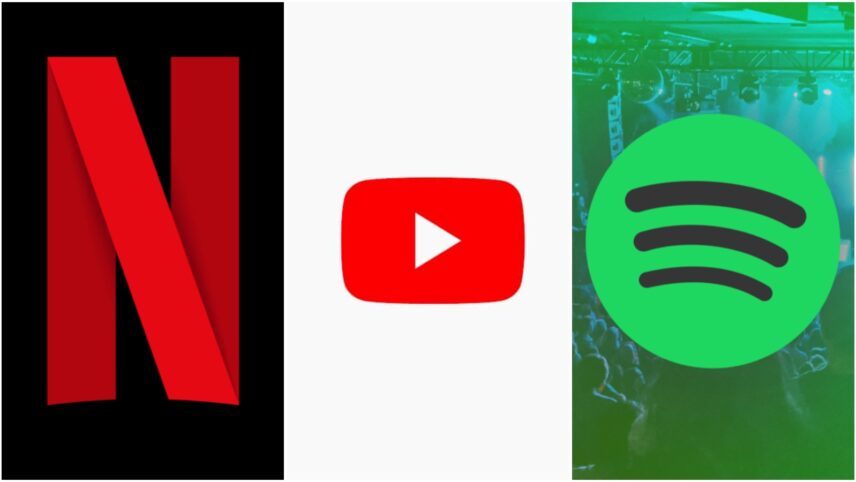
Leave a Reply