In today’s world, losing a phone is a situation that can happen to anyone. Smartphones have become an inseparable part of our lives – we store photos, contacts, messages, login data, and access to banking in them. Losing a phone, whether due to theft or simple distraction, can have serious consequences.
In this guide, we show you the most effective ways to locate a lost phone. Regardless of whether your phone was stolen or simply fell out of your pocket – check what you can do to quickly recover it and minimize potential losses.
How to locate a lost phone with an app?
Which apps can help find a phone?
In case of losing a phone, there are many apps that can help locate it. The most popular ones are Google Find My Device for Android devices and Find My iPhone for Apple devices. Both of these services allow you to track the location of a lost phone and remotely lock it. Thanks to GPS, the phone’s location is very accurate, significantly increasing the chances of finding it.
How to install a phone location app?
To effectively locate a lost phone, you first need to install the appropriate app. For Android, simply log into your Google account and download the Google Find My Device app from Google Play. For iPhone users, just make sure that the Find My app is installed on the device. It is worth remembering that the app must be active before losing the phone for it to be possible to track it later.
How to configure the tracking app?
Configuring the tracking app is crucial to be able to find a lost phone. For Google Find My Device, after logging into your Google account, you need to enable location and allow remote access to the device. For iPhone users, in the settings, you need to enable the “Find My iPhone” option, which will allow you to locate the phone in case it is lost. Make sure you have location services and internet access enabled to effectively track your phone.
How to locate a lost phone after theft?
What steps to take after your phone is stolen?
If your phone has been stolen, the first step should be to immediately locate it using available apps. Log into Google Find My Device or Find My iPhone and check if you can track the device. If the phone’s location is visible, try to determine where it is and report it to the police. Remember not to attempt to recover the phone on your own, as it may be dangerous.
How to report a stolen phone?
Reporting the theft of a phone to the police is crucial to secure your data and minimize the risk of it being used by the thief. In the report, you should provide all relevant information, such as the phone model, IMEI number, and circumstances of the theft. The IMEI number can be found on the phone’s packaging or in the purchase documents. The police may also contact the carrier to block the lost or stolen phone.
How to block a stolen phone?
To secure your data, it is important to block the stolen phone. For Android devices, this can be done through Google Find My Device by selecting the “Lock” option. For iPhone, use the “Find My iPhone” feature to remotely lock the phone. Locking the device will prevent the thief from accessing your personal data and apps, which is crucial for protecting your privacy.
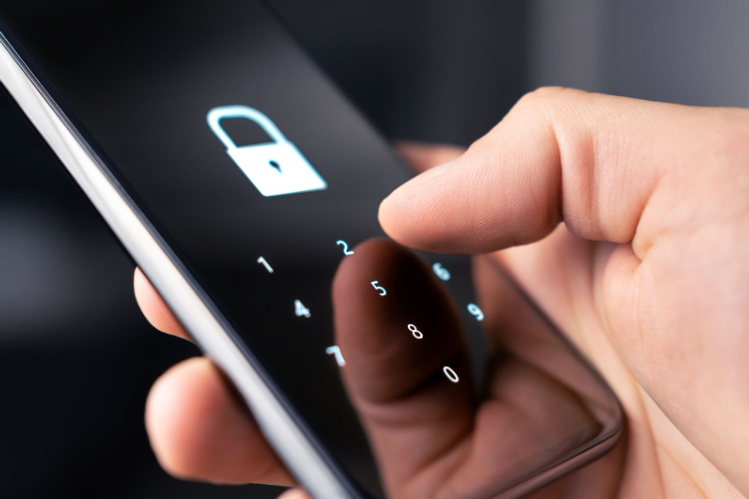
How to find an Android phone?
How to enable location on an Android phone?
To effectively locate an Android phone, you first need to enable location services. You can do this by going to the phone’s settings and selecting the “Location” option. Make sure that the location service is enabled, which will allow tracking your device’s location using GPS. Remember that enabling this feature may affect battery consumption, so it’s a good idea to have a charger handy.
How to use the “Find My Device” service?
The “Find My Device” service is a tool that allows you to remotely locate an Android phone. To use it, simply log into your Google account on the Google Find My Device website. After logging in, the system will show your phone’s location on a map, allowing you to locate the lost phone. Additionally, you can remotely ring the device, lock it, or erase all data if necessary.
How to check the phone’s location from a Google account?
Checking the phone’s location from a Google account is simple and quick. Just log into your Google account on a computer or another device and go to the “Find My Device” section. There you can see the current location of the phone and manage its security settings. You can ring the phone to find it, even if it is in silent mode, which can be helpful if you lost it at home or in the office.
How to find a lost iPhone?
How to set up “Find My iPhone”?
Setting up the “Find My iPhone” feature is crucial to be able to locate a lost Apple phone. To do this, go to your iPhone’s settings, select your name at the top of the screen, and then click “Find My”. Make sure that the “Find My iPhone” option is enabled. Additionally, it is worth enabling “Send Last Location”, which will allow the last known location of the phone to be sent before it runs out of battery.
How to track a lost Apple phone?
To track a lost Apple phone, simply log into your Apple ID account on the icloud.com website or in the Find My app on another Apple device. You can see the location of your lost phone on a map and use the option to play a sound to make it easier to find. If the phone is offline, the system will show the last known location, which can be helpful in locating it.

What to do when the iPhone is dead?
If your iPhone is dead, there is still a possibility to locate it, as long as the “Find My iPhone” feature was enabled. The system will show the last known location of the device, which will make it easier to find. You can also set a notification to receive an alert when the phone is turned on again, allowing you to quickly track it as soon as it comes within GPS range.
How to track a phone by IMEI number?
What is the IMEI number and how to find it?
The IMEI number (International Mobile Equipment Identity) is a unique identifier assigned to every mobile phone. It can be found in the phone settings by selecting the “Device Information” option. It is also worth writing down this number in a safe place, as it may be useful in case of losing or having the phone stolen. The IMEI number is crucial for mobile operators, who can block a stolen phone to prevent its use on the network.
What services allow tracking by IMEI number?
There are services that allow tracking a phone by IMEI number, but their effectiveness may be limited. It is worth contacting your mobile operator, who may help locate a lost or stolen phone based on the IMEI number. However, it should be noted that locating a phone by IMEI is more complicated and does not always guarantee success, so it is also advisable to use location apps.
What information can be obtained from the IMEI number?
The IMEI number can provide a lot of information about the phone, including its model, manufacturer, and status (whether it is reported as stolen). You can also check, whether the phone is blocked on the network, which can help in recovering the lost device. Having the IMEI number is crucial in case of theft, as it allows you to block the phone and secure your personal data.
AirTag – how can it help in locating a lost phone?
Although Apple AirTag was not specifically designed to locate an iPhone (it has its own “Find My iPhone” feature in the Find My app), it can be an invaluable support in many situations, especially when you lose not just the phone, but the item it was in.
AirTag works great in cases such as:
- losing a backpack that had the phone in it,
- leaving a bag with the phone in a café or train,
- theft of luggage that contained the smartphone.
Thanks to Bluetooth technology and integration with a vast network of Apple devices (the so-called Find My network), AirTag allows you to precisely locate the lost item. If someone walks by it with an iPhone, the location will be anonymously sent to your account, and you will be able to check it on the map.
This solution is particularly useful when the phone is turned off, dead, or in a place where GPS signal does not work – because in such cases, the “Find My iPhone” option may not work, while the AirTag will still be visible on the Find My network.
👉 Check out available cases for Apple AirTag – protect yourself in advance before something gets lost.

Leave a Reply